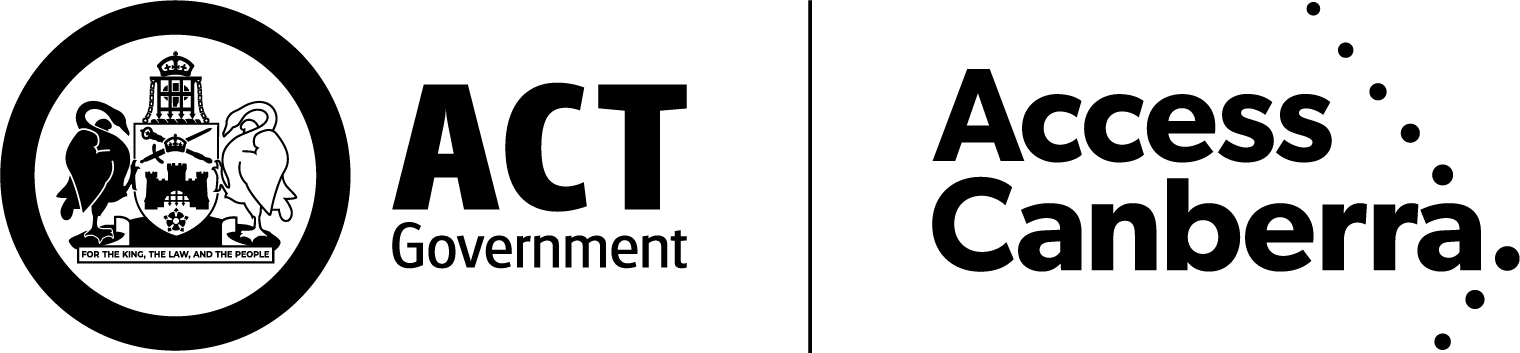Update your contact details
Find out how to update your contact details below for ACT licences, registrations and services.
Update driver licence, car registration, proof of identity and high risk work licence
If you have an ACT driver licence or an ACT registered vehicle, you must notify us of any address changes within 14 days.
You can update the following online:
- home address
- phone number
- postal address
- email address.
Opt-in for SMS reminders and subscribe for email renewals
You can manage your contact preferences to get:
- renewal notices for your driver licence and car rego by email instead of post. You'll still get your rego certificate by post.
- reminders to renew your licence or rego, or pay a fine, by text message (SMS).
After you subscribe for email renewals, check for an email from Rego.ACT (Access Canberra) with a link to verify your email address.
You can also unsubscribe from email renewal and opt in or out of SMS reminders by updating your contact details.
Update ACT work licences, registrations and services
You can update your contact details (address, phone and email) at the same time for any the following licences, registrations or services.
Working in the ACT
- Asbestos assessor licence
- Asbestos removal licence
- Agent licence
- Architect registration
- Construction occupations licence
- Construction induction card (white card)
- Security licence
- Justice of the Peace
Living in the ACT
- Dog registration
- MyWay+ card
- Seniors card
- Rates, land tax, land rent or deferred duty
- Government housing tenancy (Housing ACT)
- CIT enrolment
- Extra or upgraded wheelie bins
- Working with vulnerable people registration
If you cannot update your details online
You can call 13 22 81.
You do not need to visit a service centre to update your contact details.
If you missed a call from us
Access Canberra may contact you to check your details are correct.
If you have any concerns or need help, contact us.